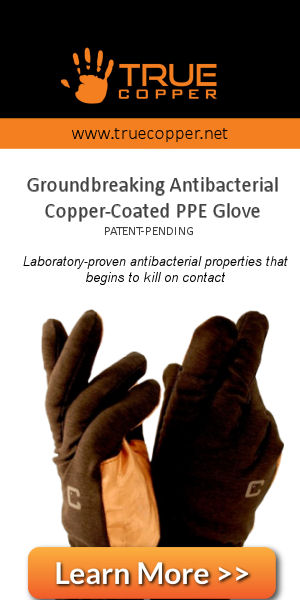Alright, folks, it’s happening. Microsoft is rolling out a big security change that’ll affect all users in early 2025. They’re making Multi-Factor Authentication (MFA) mandatory for everyone. Yep, no escaping it. No more just breezing through with just a password. You’ll need that and a second factor of verification to get into your accounts, and trust us, it’s a good thing.
Wait, What’s MFA Again?
Good question! MFA is like putting a second lock on your front door. First, you have your password (the key), but then you’ll need something else to prove you’re really you—like a code sent to your phone, or a fingerprint scan. It’s a game-changer for security and makes it much harder for hackers to sneak in. And let’s be honest, no one likes hackers.
Why now? With cyber threats rising faster than the latest viral TikTok dance, Microsoft is stepping up the game. The new rule will apply to everyone using Microsoft services like Office 365, Azure, and more. If you’re part of the 300 million accounts using Microsoft, you’re going to want to buckle up and get MFA up and running.
What Does This Mean for You?
If you’ve been living that password-only life, well… it’s time to upgrade to the MFA club. From 2025 onward, you’ll need to have MFA enabled on your account—like, it’s non-negotiable.
But don’t panic! Microsoft’s rolling this out in phases, so you’ve got some time. Still, don’t wait till the last minute to figure this out. It’s a quick setup, but making sure everything works properly will save you from a mini meltdown when the deadline hits.
Possible Hiccups You Might Hit Along the Way
Now, let’s be real. Tech isn’t always as smooth as we’d like it to be. Sometimes, setting up MFA can feel like trying to get a cat to take a bath. Here are a few classic hiccups you might run into:
- “Wait, where do I even start?” – Getting MFA set up can be a little confusing if you’ve never done it before. Don’t worry, we’ve all been there.
- “This device doesn’t like MFA.” – You know that feeling when you finally find the perfect device to use for MFA… and it decides to throw a tantrum? Yep, that’s a thing.
- “I lost my phone!” – Oh, the dreaded moment when your MFA method involves your phone… and then you can’t find it. Trust us, you’re not alone.
- “Uh, I forgot my backup codes.” – You may want to write down those backup codes somewhere safe because your future self will thank you when you lock yourself out.
- “My team’s totally lost.” – If you’re running a business, getting everyone on board with MFA can feel like herding cats—very confused cats.
You Might Need IT Help (It’s Cool, They Got You)
We get it—sometimes tech feels like it has a vendetta against us. But don’t worry, when MFA starts to feel like a puzzle that’s missing a few pieces, your trusty IT service provider can swoop in and save the day.
They can help you:
- Set up MFA correctly (no more guessing!)
- Troubleshoot those weird issues (like device compatibility drama)
- Ensure everyone in your organization is up and running with no headaches
So, if you’re stuck, don’t hesitate to reach out for help. Your IT team is basically your personal tech superhero.
How to Get Ready (AKA How Not to Panic)
- Enable MFA Now – Don’t wait for the last minute. Get ahead of the curve and turn on MFA now. It’s not as painful as a dentist appointment, we promise.
- Pick Your Favorite Authentication Method – Whether you’re a fan of the Microsoft Authenticator app, SMS codes, or even biometrics (fingerprint, facial recognition—cool stuff), there are options galore. Pick what works best for you.
- Let Your Team Know – If you’re running a business, give your employees a heads-up. You don’t want them to be caught off guard when the MFA monster comes knocking.
- Stay in the Loop – Microsoft will be sharing updates and resources, so keep an eye out and stay informed on how to stay secure.
- Call for Backup if You Need It – If things go sideways, remember: your IT service provider is your new best friend. They’ll help you navigate the MFA waters and get everything running smoothly.
Final Thoughts
In the end, Microsoft’s new MFA policy is a win for security. Sure, it might take a little time to get everything set up, but the benefits are totally worth it. And if you run into any bumps along the way (because let’s face it, there’ll probably be a few), just remember—help is out there.
So, go ahead and start prepping now, so you’ll be all set for 2025. Your data will thank you, and hey, your peace of mind will, too.