NEW TEAM MEMBER
Onboarding Form
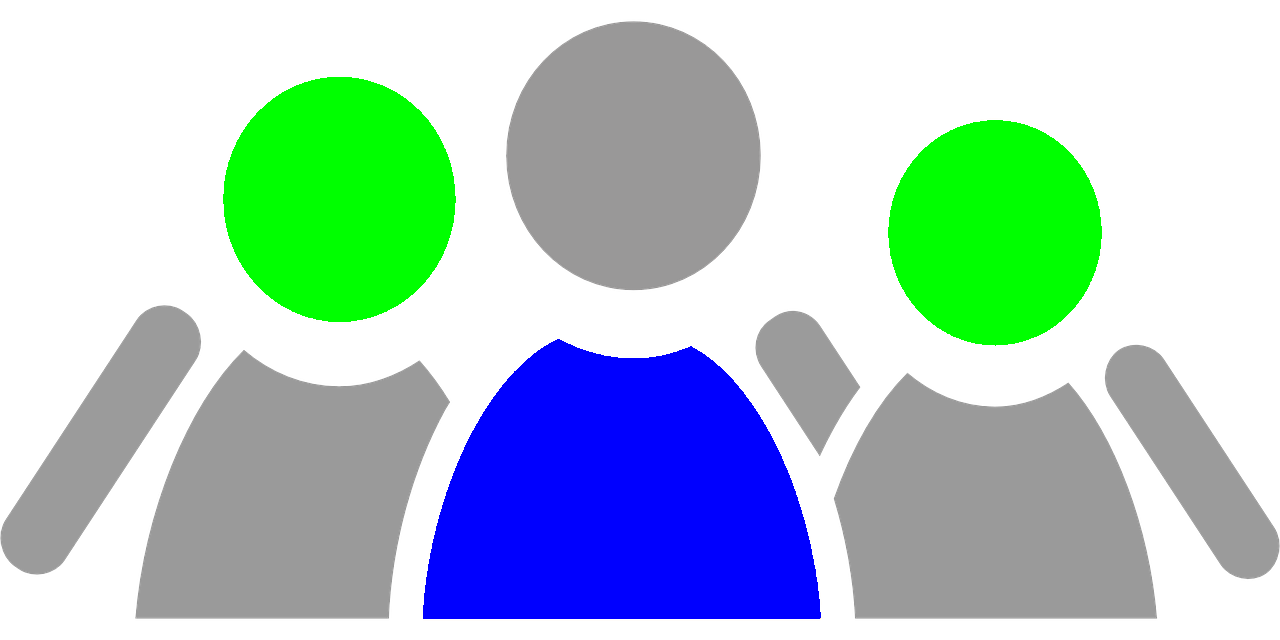
DN HELP DESK NEW USER
Welcome to the new user creation form. Please use the form below to provide our IT Help Desk with all necessary information. If a certain field is not applicable or lacks information, kindly enter “N/A” to prevent any assumptions of oversight. Once you’ve completed and submitted the form, your IT Advisor will promptly contact you to confirm receipt of the provided data. Thank you for your cooperation.