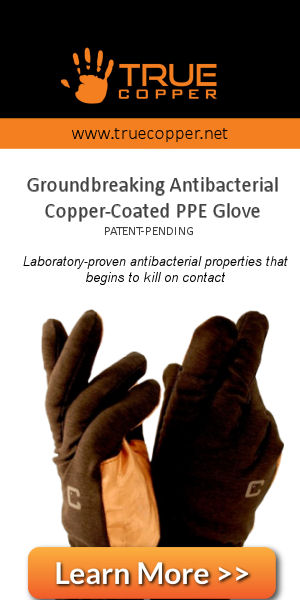While there are valid reasons to upgrade software to benefit from new features, security patches, and improved performance, there are also situations where one might consider holding off on upgrading. Here are some reasons why you might be cautious about upgrading to the newest versions of software:
- Compatibility Issues: New software versions may not be fully compatible with your existing hardware, operating system, or other software applications. This can lead to functionality issues and system instability.
- Bugs and Issues: Newly released software versions may contain bugs or unresolved issues that could impact your user experience. Waiting for updates or patches can help avoid potential problems associated with early releases.
- Learning Curve: Upgrading to a new software version often introduces changes in the user interface and functionality. If the learning curve is steep, it might disrupt your workflow, especially if you are accustomed to the previous version.
- Cost: Some software upgrades come with a price tag. If the new features or improvements are not essential for your needs, the cost may outweigh the benefits.
- Customization Loss: Upgrading could result in the loss of custom settings or configurations that you have tailored to your preferences. This may require additional time and effort to reconfigure the software according to your needs.
- Resource Requirements: New software versions might have higher system requirements, demanding more processing power, memory, or storage. Older hardware may struggle to meet these requirements, affecting overall performance.
- Stability Concerns: Early releases of software may not undergo sufficient testing, leading to stability issues. Waiting for the software to mature through updates can provide a more stable and reliable experience.
- Third-Party Compatibility: If your workflow involves third-party plugins or integrations, they may not be immediately compatible with the latest software version. Waiting for developers to update their plugins can ensure seamless integration.
- Mission-Critical Systems: For businesses or individuals relying on mission-critical software, immediate upgrades can pose risks. Waiting for the software to prove its reliability in real-world scenarios may be a prudent approach.
- Limited Feature Relevance: If the new features introduced in the latest version are not relevant to your needs, upgrading may not provide significant benefits. Evaluating feature relevance helps in making informed decisions.
In summary, while upgrading software is generally advisable for security and performance reasons, it’s essential to weigh the potential drawbacks and consider factors such as compatibility, stability, and the relevance of new features to your specific use case before making the decision to upgrade.