GET HELP NOW
I.T. Support for Everyone!
We cover all the support, from A-Z!
We understand how frustrating it is when your technology isn’t working right. Don’t worry, DN is here to help! All you need to do is take the 1st step and contact us using the form below.
We cover all the support from A-Z!
We understand how frustrating it is when your technology isn’t working right. Don’t worry, DN is here to help! All you need to do is take the 1st step and contact us using the form below.
Step 1
Check out the tips for creating a help desk ticket.
Step 2
Use the form below—just fill in the specifics details!
Step 3
Sit back and relax, we will connect with you asap.
Check out these key tips for creating a Help Desk Ticket
Click on each box below for more information
Tips for creating a Help Desk Ticket
Click on each box below for more information
How to create a ticket that gets results
Priority level:
Let us know how urgent the problem is by telling us if it’s not very urgent, somewhat urgent, or really urgent. This helps us figure out which issues to tackle first. Remember, the times we promise to respond by are just estimates and we might actually get back to you sooner!
- Low: Has minimal impact to work. Will likely be addressed within a week or so. (Ex. Need larger display monitor)
- Medium: Has some work impact. Will likely be addressed within two days. (Ex. Need access to data analytics application
- High: Has multiple users significant work impact. Will likely be addressed within an hour, during work hours.
- Critical: Has significant team-wide work impact. Will be addressed immediately, 24/7. For outages and emergencies only.
Additional context:
Don’t forget to mention any other details that could be important for understanding the issue. This might include recent changes you’ve made to your system, like updates or new installations, or any other factors that could be related to the problem. The more information we have, the better equipped our support team will be to help you out.
Relevant Information
Make sure to include details about the equipment with issue, like what kind of operating system you’re using, type of phone service, or any software involved, and specifics about your hardware. This info helps our support team figure out what might be causing the problem and how to fix it.
Reproduction steps:
If you’re able to recreate the problem every time, it’d be really helpful if you could give us detailed instructions on how to do it. That way, our support team can follow the same steps and see the issue for themselves, making it easier for them to figure out what’s going wrong and how to fix it.
Clear Description:
Provide a thorough explanation of what’s going wrong. Tell us about any error messages you’re seeing, and walk us through the exact steps you take when the issue occurs. If you’ve already tried to fix it yourself, let us know what you’ve done so far. This information will help us understand the problem better and find a solution faster.
Screenshots or logs:
If you have any screenshots, error logs, or other documents that could help us understand and fix the problem, please attach them using the “Attach Files” option when you submit your ticket. This extra information can make a big difference in how quickly our support team can get to the bottom of things and find a solution.
Alright, let’s go!
To submit a request, please fill out the form below. If you have an account, you can also use our Online Portal to create a ticket. Visit this link: Client Portal